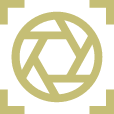Every social media network has its own guidelines for image sizes, and as the various platforms continually update and improve the sizes adjust accordingly. Cover images, avatars, and posts themselves all have different recommended image sizes across social media platforms, and it is important to find or create images to fit. Lucky for you, ShotStash has thousands of images to choose from, all free to download and use on any social media network or any other personal or commercial project – no attribution required!
Profile Picture/Avatar
Probably the most important of all images across platforms is your avatar. This represents your brand and is seen throughout each network. It is best practice to use the same avatar across all social media networks. Here are the recommended image sizes:
- Facebook: 180 x 180 (displays 170 x 170 on desktop)
- Twitter: 400 x 400 (displays 200 x 200)
- Instagram: 110 x 110
- LinkedIn: 400 x 400
- Pinterest: 165 x 165
- YouTube: 800 x 800
- Tumblr: 128 x 128
Cover Photo
Cover photos show up on your profile and not anywhere else, but they are also usually the largest way to communicate more about your brand identity. This is one of the primary places where you can utilize ShotStash’s broad selection of images.
- Facebook: 820 x 312
- Twitter: 1500 x 500
- LinkedIn: 1584 x 396 (Personal Page), 1536 x 768 (Company Page)
- YouTube: 2560 x 1440
Other Facebook Image Sizes

Shared Image
The most common method of sharing on Facebook, these images will always appear on your timeline and potentially in your followers’ news feeds.
- Recommended upload size of 1,200 x 630 pixels.
- Will appear in feed at a max width of 470 pixels (will scale to a max of 1:1).
- Will appear on page at a max width of 504 pixels (will scale to a max of 1:1).
Shared Link
A shared link is very similar to a shared image, but you can choose to create a shared link with a small square image to the left and text on the right, or with a larger rectangular image on top with text underneath.
- Recommended upload size of 1,200 x 628 pixels.
- Square Photo: Minimum 154 x 154px in feed.
- Square Photo: Minimum 116 x 116 on page.
- Rectangular Photo: Minimum 470 x 246 pixels in feed.
- Rectangular Photo: Minimum 484 x 252 on page.
Highlighted Image
Larger than a shared link or image, this is a great way to post something special on your timeline.
- 843 x 504
Event Image
When setting up an event on Facebook, you have a prime spot to display a large image that represents the event.
- 1920 x 1080
Other Twitter Image Sizes

In Stream Photo
You can attach an image to a tweet and it will show up in your followers’ feeds.
- Minimum to appear expanded 440 x 220 pixels (a 2:1 ratio)
- Recommended aspect ratio is 16:9.
- Can tweet up to 4 images at one time.
- Can edit images if tweeting from Twitter iOS or Android app.
- Maximum to appear expanded 1024 x 512 pixels.
- Appears in stream collapsed at 506 x 253 pixels on desktop.
- Maximum file size of 5 MB for photos, and 5 MB for animated GIFs on mobile and 15 MB on web.
Other Instagram Image Sizes

Posted Photos
Instagram is 100% about the photos (and videos). If you upload a photo outside of the app, the resolution is lower than from within it.
- The size of Instagram images has been increased to 1080 x 1080 pixels.
- Instagram still scales these photos down to 612 x 612 pixels.
- Appear in feed at 510 x 510 pixels.
- Square or rectangle photos: make sure to maintain an aspect ratio between 1.91:1 and 4:5 ratio.
- For portrait (4:5) photos, recommended dimensions are 1080 x 1350 pixels.
- Smaller featured header images appear as 204 x 204 pixels, and larger featured header images appear as 409 x 409 pixels.
Instagram Stories
Instagram Stories are a popular element inside the application where you can share both images and videos.
- Recommended resolution is 1080 x 1920.
- Minimum resolution is 600 x 1067.
- Aspect ratio is 9:16.
- Max file size is 4GB.
Other LinkedIn Image Sizes

Banner Image For Company Pages
This image appears when a user visits your company’s home page.
- Minimum 646 x 220 pixels.
- Maximum 2MB.
- Landscape Layout.
- Image types include: PNG, JPG or GIF.
Hero Image
If you have Career Opportunities tab on your company profile, you can have a banner image at the top of it, bigger than any other image on LinkedIn.
- Recommended 1128 x 376 pixels.
- Minimum 1128 x 376 pixels.
- Maximum 2MB.
- Landscape Layout.
- Image types include: PNG, JPG or GIF.
Shared Image or Link
When you share a link with an image or a photo on LinkedIn, you have a few sizes to work with:
- Recommended size for images or links: 1104 x 736 pixels
- Appears at 552 x 289 pixels
- Maximum size for shared images only: 1104 x 736
- Image types include: JPNG, JPG or GIF.
Other Pinterest Image Sizes
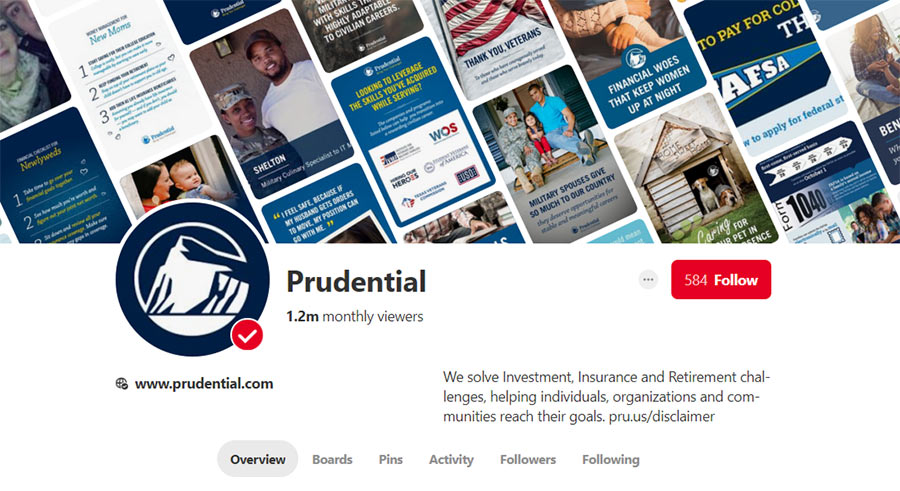
Pins
Pinterest puts a limit on the width but not the length of images when pinning them. For Pinterest it is best to use larger images for them to stand out in the crowd.
- Pins on main page appear as 236 pixels (height is scaled).
- Pins on a board appear as 236 pixels (height is scaled).
- Expanded pins have a minimum width 600 pixels (height is scaled).
- It’s recommended to use an image aspect ratio of 2:3 to 1:3.5
Board Display
Boards are an important feature of Pinterest. Each board you create needs a display image.
- 222 x 150 pixels (large thumbnail)
- 55 x 55 (smaller thumbnail)
Other Tumblr Image Sizes

Image Posts
These are the posts that you send out to your followers that will also appear on your page.
- Dash image sizes max at 1,280 x 1,920, and show in feeds at 500 x 750.
- Images can’t exceed 10MB.
- Animated GIFS must be under 3MB and max at 540 pixels (although some instances allow more width depending on GIF size).
Some photos courtesy of StockSnap.